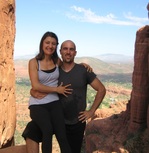Mini-Speaker

If you’re a music fan, then a mini-speaker is an essential piece of gear on your travels.
Single capsule speakers like the X-mini produce great sound while weighing almost nothing. I can’t count the number of times we ended up hanging out with other travelers and used our mini-speaker to turn the night from hanging out into a full blown party! Yeah, your phone has a speaker, but once you hear what these tiny things sound like, you’ll be converted.
Smartphone
 Shea & Jeff in Amsterdam
Shea & Jeff in Amsterdam The debate about the best smartphone rages over the web and is outside the scope of our humble travel blog. We carried an unlocked iPhone 4 for the whole two years and it performed admirably. But I want to focus on two particular features/apps that really made this an indispensable piece of travel gear beyond its functionality as a phone. Firstly, the locating function of the phone can work even without a Simcard through the use of cell phone tower triangulation. This is brilliant because even without internet, you can locate where you are and find a location you’ve previously tagged. All you need to do is use free wi-fi when you have it to tag ahead of time things like your hotel, a train station, a restaurant, or a museum. Then when you are out and about, simply pull up the tagged locations and you can see where you are in relation to them. We used this function all the time and we were never lost no matter where we traveled. A big shout out to Shea McJagger for the tip!
 ProHDR Shot of
ProHDR Shot of
Marian Lake, New Zealand Regardless of your phone, the most used app for us by far was ProHDR. Available for
iphone and
android this app allows you to take brilliant HDR photographs. For those of you unfamiliar, HDR means high dynamic range and is the process of taking a picture at different exposures and combining it to achieve one picture with great lighting effects. For instance with a normal compact camera, you might snap a photo with light exposure that makes the person in the foreground look good, but washes out the beautiful sky behind them. With ProHDR, it takes two pictures at different exposures and then automatically combines them on the phone, bringing that sky out in vivid blues. Before this app, it would take hours on photoshop to produce pictures of such quality. I’m not saying that it is exactly as good as photoshop, but considering it takes only seconds and costs a mere $2, this app made travelers with thousand dollar cameras envious. If you like taking photos, it’s a must have and was another recommendation from the illustrious Shea McJagger – you rock girl!

As you can see from these shots at the Moeraki Boulders in NZ, the difference between ProHdr and a regular camera can be the difference between a bright blue sky with clear foreground and a washed out, fairly colorless shot whose exposure is all wrong.
Joby/Portable Tri-pod
Even with the ProHDR app, there are times when you will want to zoom or have to take pictures with a higher megabyte content. Probably you’ll take along a compact or even larger SLR camera with you if you like to take snaps. I won’t recommend a particular camera here as they change all the time and you can get better information online, but I will recommend an accessory for any camera –
the Joby! 
Our Joby attacks the scale model of York in order to snap the ideal shot
This flexy-legged tripod was great for taking pictures of the two of us when no one was around. It could attach to trees, be sturdy on rocks, or hang from any random thing you can find to get the shot you want. We used the little one for our compact, but there are larger ones as well if you’re committed to carrying a big SLR camera.
Netbook or Tablet?
Most travelers we met had at least one smartphone with them, which is smart given its versatility and small size. But the question of what other major electronic device to carry is an open one. As tablets have increased in popularity, they make a good argument for usage while traveling due to their small size. But after extensive research, Neda & I decided to go with a small netbook instead, and we were happy about the decision. For us, here are the advantages of the netbook over a tablet:
- A typical netbook provides 250GB to 320GB harddrive. This is plenty of space for backing up your photos while traveling. A typical tablet is between 8-64GB of storage, and doesn’t allow you to store things like pictures.
- A netbook has a keyboard attached making things like writing blogs easier.
- A netbook allows you to install any software you want like Microsoft Office, Photoshop, etc.
- A netbook is maybe a third or fourth of the price of a tablet, making it less costly if you lose it and easier to replace.
So there you have our top tips for making the most of your electronics while on the road. In part 3 of the series, we’ll tackle the best gear for health and grooming while traveling. See you there!

 Shea & Jeff in Amsterdam
Shea & Jeff in Amsterdam  ProHDR Shot of
ProHDR Shot of 

 RSS Feed
RSS Feed